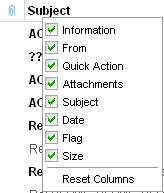It’ll work perfectly! Unless you’ve been living under a rock lately, you probably know that the new Apple iPhone comes out tonight at 6pm. If you’re one of the lucky folks who get their hands on one, know that it’ll work straight-out-of-the-box with your AOL or AIM mail account without any configuration. You’ll be able to read and send emails directly from the Apple iPhone. I wanted to briefly tell you how it will work, and as soon as I see one personally (hint, hint, anybody?), I’ll elaborate on it further.
It’s real easy to read and send emails from the Apple iPhone, as well as to set it up. All you have to do is enter in your AOL or AIM screen name and password in its email program, and that’s it! It knows what to do from there (knows which servers to go to). Now, if you have a My eAddress account, you can use the following server names to configure the Apple iPhone manually. AOL offers both IMAP and POP3 services for free. You probably paid a pretty penny for the Apple iPhone—no need to pay any more with AOL. (Did I mention that your AIM and My eAddress accounts now have unlimited storage for free!)
Incoming mail servers:
IMAP: imap.aol.com or imap.aim.com Port #: 143
POP3: pop.aol.com or pop.aim.com Port #: 110
Outgoing mail servers:
SMTP: smtp.aol.com or smtp.aim.com Port #:587
Technically, you can use the same info above to configure most email-enabled cell phones or email programs for use with your AOL/AIM mail account.
Enjoy and let me know if any of you were one of the lucky ones who got an Apple iPhone.
Thanks for choosing AOL,
Tae
“The AOL Mail Blog Guy”
Friday, June 29, 2007
Thursday, June 28, 2007
The new AIM Panel
Hi everyone,
Have you noticed the new, subtle, but convenient changes in the Web Suite? There was a new update recently that contained a bunch of new features as well as the new AIM Panel. When I say the Web Suite released an update, that means that our web site was updated, so that your browser runs new software when you access your account—no software is installed onto your computer.
If you want to check out the new beta AIM Panel, you have to use a different web address to see it. It’s an open, public beta, and you can give it a try without virtually any risk. It is at: http://beta.webmail.aol.com. The normal version of the Web Suite is still at: http://mail.aol.com. The two versions are almost identical, but the beta version has the AIM Panel turned on and you can switch back and forth between them whenever you want. I wrote about the AIM Panel in more detail here.
Below are some of the highlights included in the new update that everyone got:
I, and the entire mail team, hope you enjoy the new version as well as check out the new AIM Panel. If you have any suggestions on the AIM Panel or any of the new features, please let us know. Please provide beta feedback here.
Thanks for choosing AOL.
Tae
"The Mail Blog Guy"
Have you noticed the new, subtle, but convenient changes in the Web Suite? There was a new update recently that contained a bunch of new features as well as the new AIM Panel. When I say the Web Suite released an update, that means that our web site was updated, so that your browser runs new software when you access your account—no software is installed onto your computer.
If you want to check out the new beta AIM Panel, you have to use a different web address to see it. It’s an open, public beta, and you can give it a try without virtually any risk. It is at: http://beta.webmail.aol.com. The normal version of the Web Suite is still at: http://mail.aol.com. The two versions are almost identical, but the beta version has the AIM Panel turned on and you can switch back and forth between them whenever you want. I wrote about the AIM Panel in more detail here.
Below are some of the highlights included in the new update that everyone got:
- New separate AIM Panel (in beta version only for now).
- The rest of the features below are in the normal (aka new or standard) version of the Web Suite too.
- AIM-branded and My eAddress accounts now have unlimited storage (was 2 GBs before).
- More ways to get to your emails. FREE POP3and IMAP access to your account so that you can use an email program, such as Outlook or Thunderbird to get to your emails. Under Settings | General.
- Can sort by various columns in the Contacts list (in the full Contacts list on the left side). Click on any column to sort by it.
- Ability to right-click a column heading in the message and contacts lists to select desired columns to display and change its width that’ll remain even after re-logging in. See the following screen shot of the columns available in the message list:
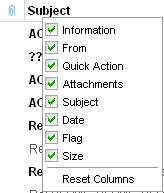
- As you can see above, we’ve re-added the email size column in the Inbox (some of you really wanted this back).
- Easily transfer email and addresses from other email services to your AOL/AIM account. Under Settings | Accounts.
- An indicator (buddy icon) in relevant places, so that you can see whether the sender is online and available to chat instead of email.
- A new setting to always show full headers in the Read Message window. Under Settings | General.
- Enhanced and improved keyboard shortcuts (CTRL and ALT keys no longer required in most places). Detailed list can be found here.
- Improved context menus (right-click menus).
- Remembers the settings for re-located or width adjusted columns in message lists (such as Inbox, Sent). Drag a column to change its positionor adjust its width.
- Closing the Panel on the right side, will keep it closed, even when you log in again.
- Shift-clicking a range of emails now selects all of them in between (put a check mark in the first one before shift-clicking). CTRL-click pops open the email in a new browser window. Handy, huh?
- The print icon is back in the Read Message window for some browsers that were missing it before. We just couldn’t squeeze it all into the previous release.
- Improved handling of freezing browsers with a recent Microsoft Windows update and improved experience of popup windows when a popup blocker is found.
- In printed emails, show any attachments that were included.
I, and the entire mail team, hope you enjoy the new version as well as check out the new AIM Panel. If you have any suggestions on the AIM Panel or any of the new features, please let us know. Please provide beta feedback here.
Thanks for choosing AOL.
Tae
"The Mail Blog Guy"
Monday, June 25, 2007
The New AIM Panel is coming this week!
Hi,
Later this week, we'll be unveiling the new AIM Panel in the Web Suite! (on 6/28) This is the highly-anticipated feature that's been talked about by the press recently and it'll be available for you to see it very soon. We'll be beta testing the next version of the Web Suite, which contains this new AIM Panel. The only way you'll be able to see it is by clicking a link after it's released--it will not automatically show up in your account. As usual, you can always switch back and forth between the upcoming beta version of the Web Suite and the version you are using now.
Some of the details of the new AIM Panel include:
* A new Panel on the right side of the screen, which can be slid open or closed
* You can set your availability and away message
* Independent login for the Web Suite and AIM - just one click away
* Allows multiple chats in the same window
* Presence Icons in the message header so that you can IM them with a real-time reply instead of email
* All the Panels on the right side can be closed and its opened/closed state will be remembered the next time you log in
* Supports most of the main features available in the full AIM program, such as custom Away Message
* Works with the Linked Screen Name feature
Below is a screen shot of the upcoming AIM Panel and what a chat window will look like. As most things in technology, it'll be refined as we receive your feedback on it, so let us know what you think by leaving a comment here.
Although unrelated to the new AIM Panel, there is now full support of both IMAP and POP3 for accessing your account using an email program, all for free. Some companies charge extra for that service.
'Til next time,
Tae

Later this week, we'll be unveiling the new AIM Panel in the Web Suite! (on 6/28) This is the highly-anticipated feature that's been talked about by the press recently and it'll be available for you to see it very soon. We'll be beta testing the next version of the Web Suite, which contains this new AIM Panel. The only way you'll be able to see it is by clicking a link after it's released--it will not automatically show up in your account. As usual, you can always switch back and forth between the upcoming beta version of the Web Suite and the version you are using now.
Some of the details of the new AIM Panel include:
* A new Panel on the right side of the screen, which can be slid open or closed
* You can set your availability and away message
* Independent login for the Web Suite and AIM - just one click away
* Allows multiple chats in the same window
* Presence Icons in the message header so that you can IM them with a real-time reply instead of email
* All the Panels on the right side can be closed and its opened/closed state will be remembered the next time you log in
* Supports most of the main features available in the full AIM program, such as custom Away Message
* Works with the Linked Screen Name feature
Below is a screen shot of the upcoming AIM Panel and what a chat window will look like. As most things in technology, it'll be refined as we receive your feedback on it, so let us know what you think by leaving a comment here.
Although unrelated to the new AIM Panel, there is now full support of both IMAP and POP3 for accessing your account using an email program, all for free. Some companies charge extra for that service.
'Til next time,
Tae

Subscribe to:
Posts (Atom)