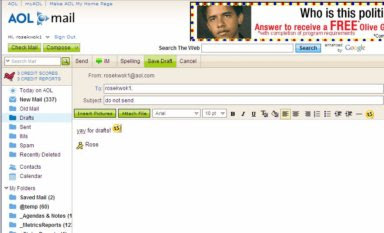Written by Rose Kwok, Product Manager, AOL Mail
You asked for it. We heard it.
The WebSuite team has been working diligently to implement web-based drafts for our AOL users. You will now be able to start composing your message and save as a draft to be sent out in the future. You can also access these drafts on the go whenever WebSuite is available. Just follow these simple steps below to use drafts.
1. Click on Compose as you would normally to begin writing a message. You will now see a new “Save Draft” button. When you are ready to save, click on the button.
2. You will see that the Drafts folder now indicates that there is 1 draft saved in the folder. When you are ready to complete your message, click on the draft message to open and continue composing.
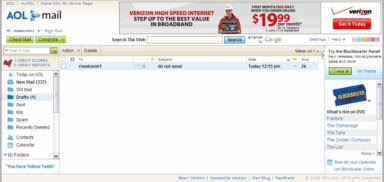
3. Your draft message will open, with the message you have previously composed. Make changes as you’d like. When you are ready, just click Send as you normally do.

Saving drafts is now as easy as counting 1, 2, 3. We’d love to hear your feedback on this new feature.
As always, enjoy and thanks for using AOL!
Rose